


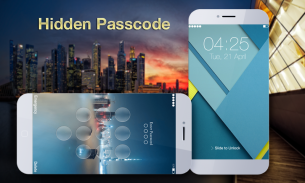







Hidden Security Lock

Description of Hidden Security Lock
Hidden Security Lock
Hidden Security Lock Screen is new idea for your Smart Phone Security.
Its best looking lock for peoples who wants some different.
There are number of screen locks available in different android play stores,But here is one of the secure and most efficient screen lock.
Choose any images from the settings.The application supports Hidden Passcode Lock to enhance security of your phone.
Hidden Security Lock Screen is a fancy and interesting lock screen for you.
Just set your password and enjoy the privacy of your smart phone.
Secure your mobile screen with Hidden Security Lock Screen. A unique way to lock your mobile screen.
••••Features••••
■ Beautiful & stylish interface.
■ Slide to unlock your phone.
■ Enter security lock to unlock.
■ Missed Call notifications.
■ SMS notifications.
■ No chance to hack your lock sequence.
■ Enable/Disable the locker from setting menu.
■ Best Security
■ Hidden Security Lock also allows to use wallpaper from Your gallery.
■ FREE for everyone.
••••How it Works••••
■ Download and install the Hidden Security Lock.
■ Go in setting and enable the lock.
■ Set your password.
■ To unlock type your password and you open the lock and see you home screen.
Hope you will enjoy this Hidden Security Lock Screen - Hidden Security Lock Theme.
This screen lock is the best available for you on play store.


























